August 7th, 2025
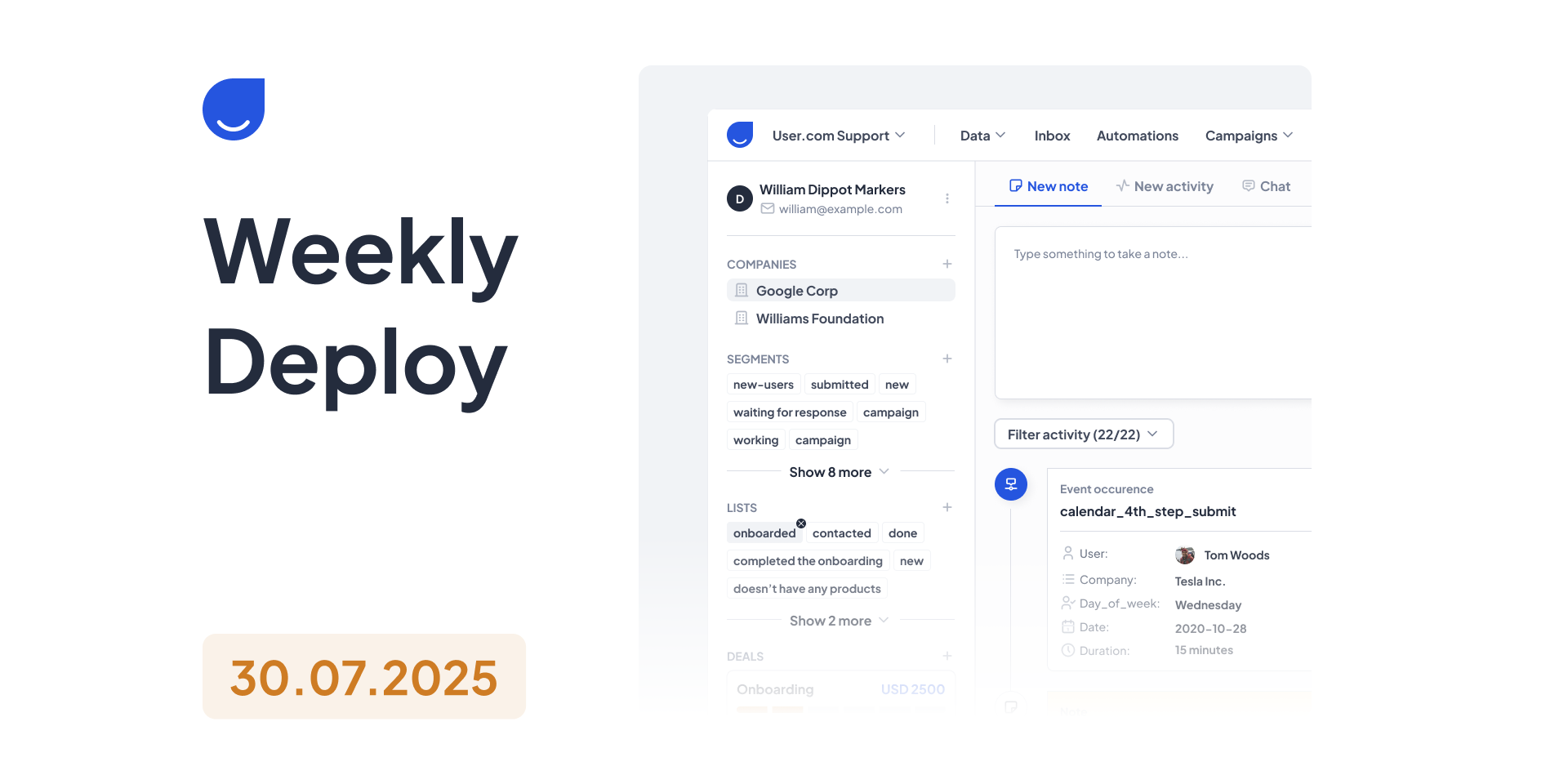
Improvements:
Handling snippet tags in the header input of the API call automation module
Add system events for SMS clicks
Stopped creating a page visit entry on the timeline if the visit is related to a form embedded on the visited page
Implemented password hiding for all SMS integrations in their settings
Fixes:
Displaying Key statistics based on selected daterange (Embedded forms)
Changing warning text in the Send a test email form to matching the current way of working
Maintain the same filtered activities and filtering conditions even after updating an activity
Allowing to import the same event type with the same datetime (Events importer)
Updated WhatsApp integration to handle media uploads in WhatsApp templates again
June 24th, 2025
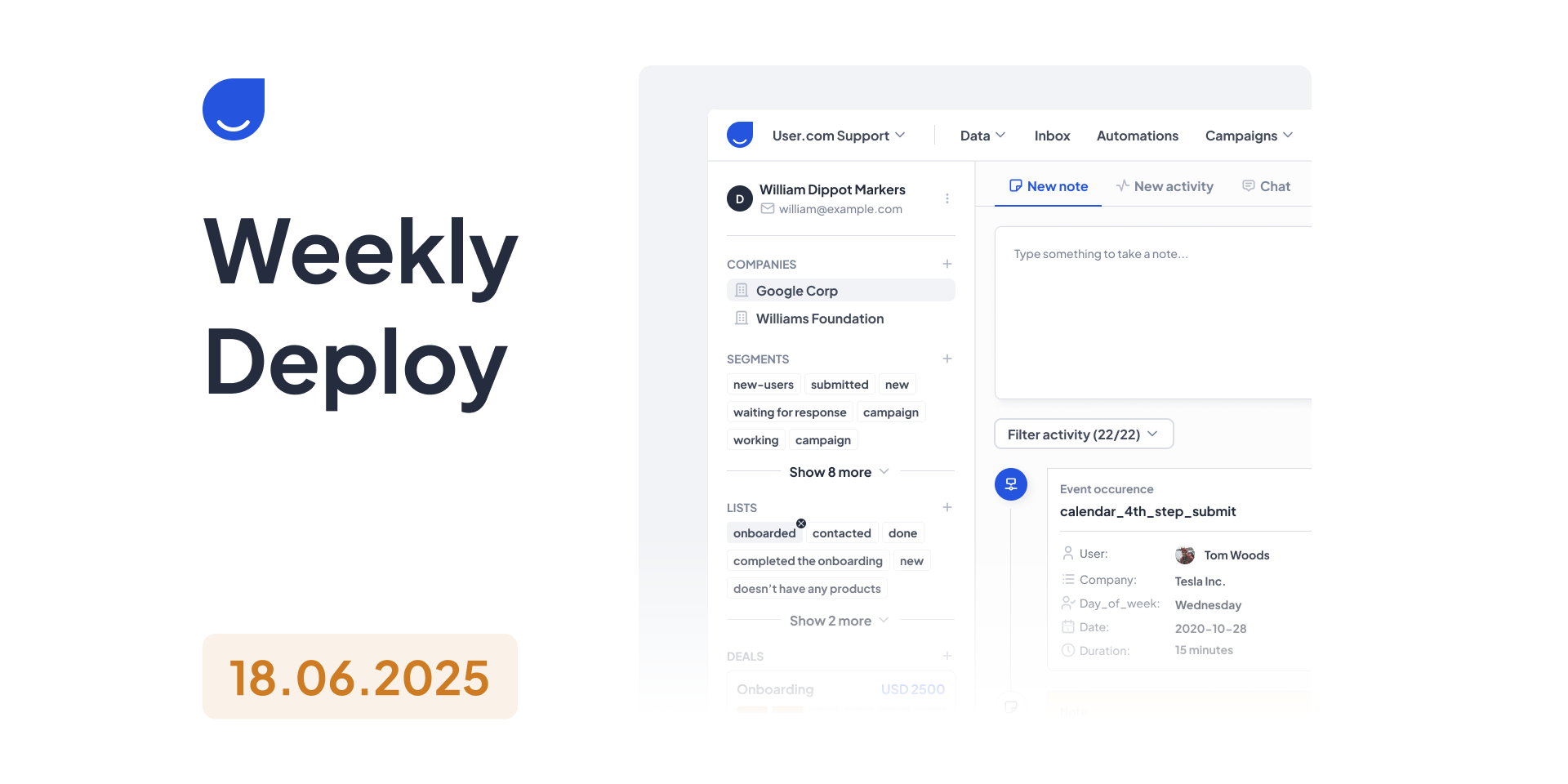
New features:
Added assignment options to the
Create an activityautomation module, allowing you to:assign an activity to the last updated deal
assign an agent to the activity based on the last updated deal
Fixes:
Enabled reconnecting and removing Google and Outlook calendar accounts
Stopped treating all conversation actions (e.g., opening/closing or assigning) as user messages in the
Answer conditionautomation moduleDisplaying the correct
Finished atvalue on every stage of CSV importFixed the issue preventing the
Update Activityform from opening in mobile web browsersAllowed setting a custom string attribute value as None when a space is provided as the attribute’s value (CSV imports)
June 16th, 2025
Product Update
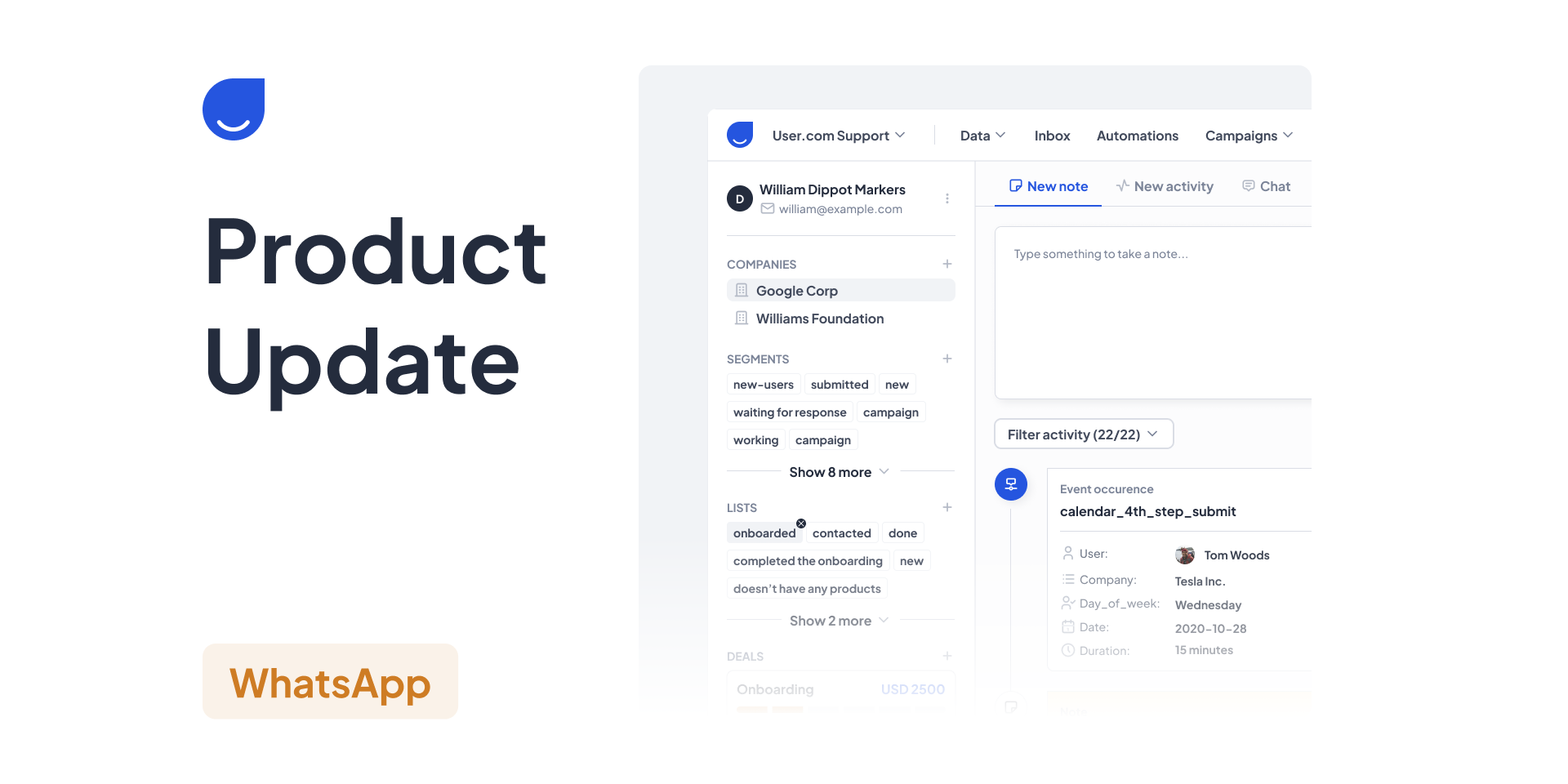
We’re excited to introduce a powerful new addition to the User.com platform – seamless integration with WhatsApp Business, now enabling automated messaging campaigns and template management directly within your workspace.
What’s New:
WhatsApp Business Integration:
Our newest update allows you to connect your WhatsApp Business account with User.com, opening up new possibilities for direct, personalised communication with your customers via one of the world’s most popular messaging platforms.

Message Templates Made Easy:
Easily create, manage, and edit WhatsApp message templates directly within the User.com interface. Whether it’s promotional content, reminders, or customer service updates – your communication is now structured, compliant, and ready to scale.
Marketing Campaigns via WhatsApp:
Launch targeted WhatsApp campaigns with just a few clicks. Combine the precision of User.com’s segmentation with the immediacy of WhatsApp to reach your audience with highly relevant content, delivered straight to their phones.
Customer-Centric Engagement:
Harness WhatsApp’s high open and engagement rates to build stronger relationships. Send timely updates, special offers, or interactive messages that align perfectly with your customer journey.
More to Come:
We’re continuously working on extending the functionality of our WhatsApp integration. Look out for future updates including 1 on 1 inbox messaging, analytics enhancements, and even advanced automated conversational flows.
Get Started Today:
To begin using the WhatsApp Business integration, head to the Setup & Integrations tab in your User.com navigation bar. From there, you can easily connect your account and start building impactful WhatsApp campaigns today.
Deliver conversations that convert — now with the power of WhatsApp + User.com.
June 16th, 2025
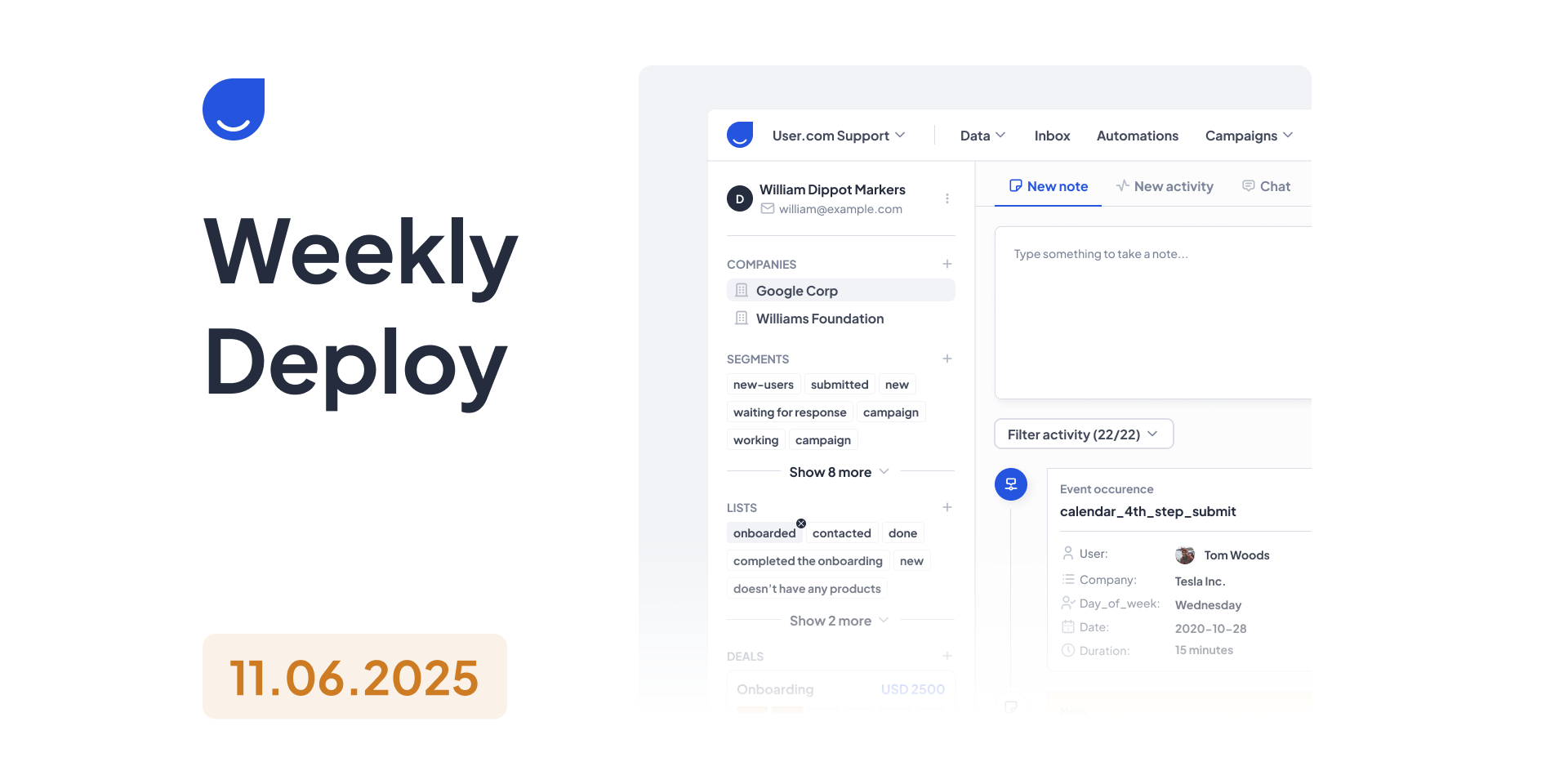
New features:
WhatsApp Business integration for message templates and automated campaigns — start engaging customers directly via WhatsApp.

Improvements:
Optimized Users import (even up to 50% faster)
Reduced response time of the GET
/api/public/email-campaign/public API endpoint
Fixes:
Started to ignoring incorrect value of the updated attribute when passed via query parameters with Unified Identification enabled
Returning proper status code when a public API request is made while the app is inactive
Allowing filtering of users by the standardized value (USD) of assigned deals in the People section
Display more specific information when attempting to create more than 1,000 event types
June 2nd, 2025
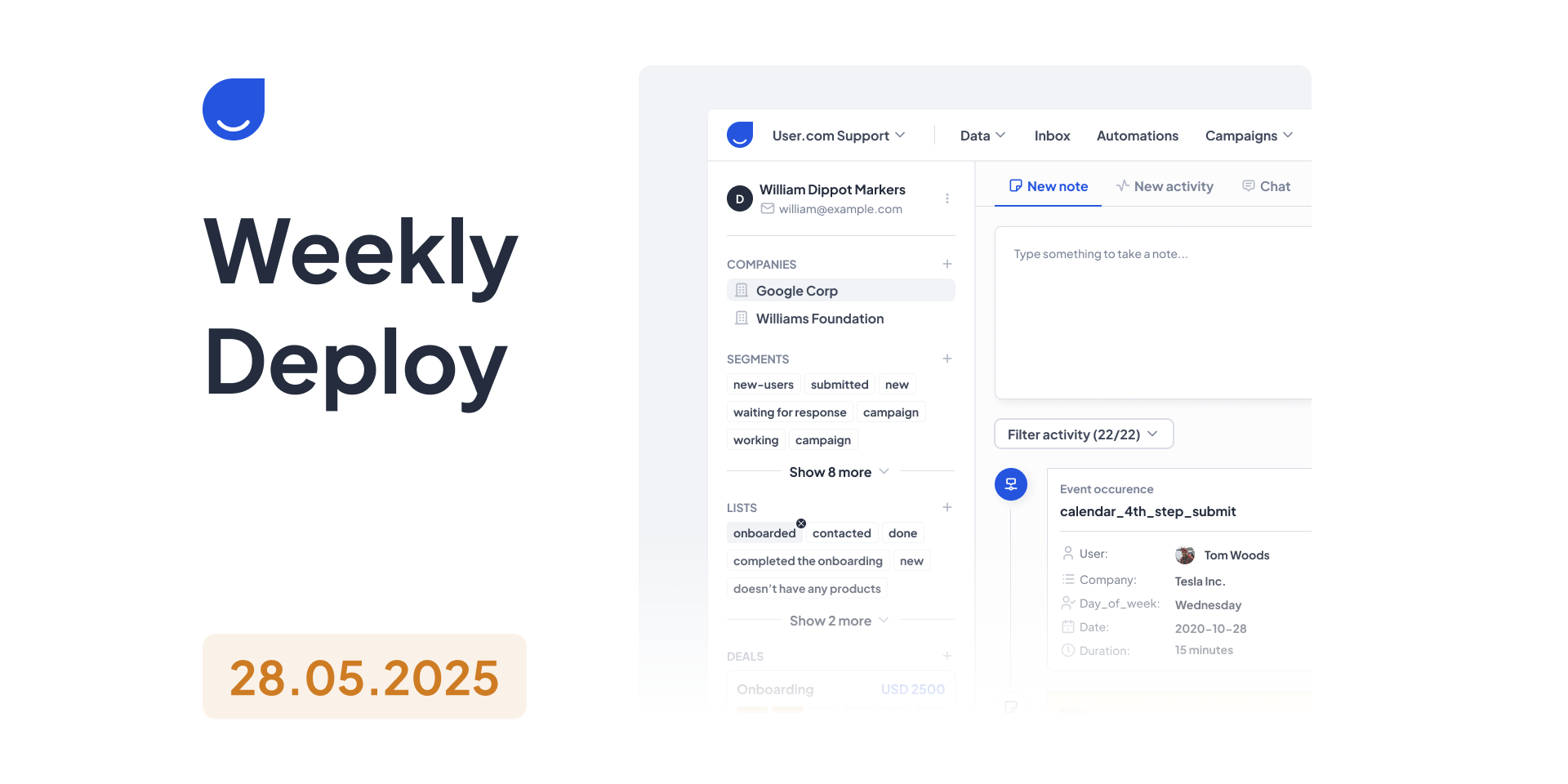
Improvements:
Optimization of the Deals import (even up to 50% faster)
Improved the performance of the Edit List form — it now opens instantly, even for lists with hundreds of thousands of users.
Adding new system events triggered when users unsubscribe from SMS campaigns.
Optimized the randomization mechanism in the product recommendation model — it now performs significantly faster.
The chat widget is now set to Hidden by default for newly created applications.
Fixes:
Retrying failed SMS messages now works reliably across all SMS providers.
SMS shortened URLs remain accessible even after the associated application is removed.
May 15th, 2025
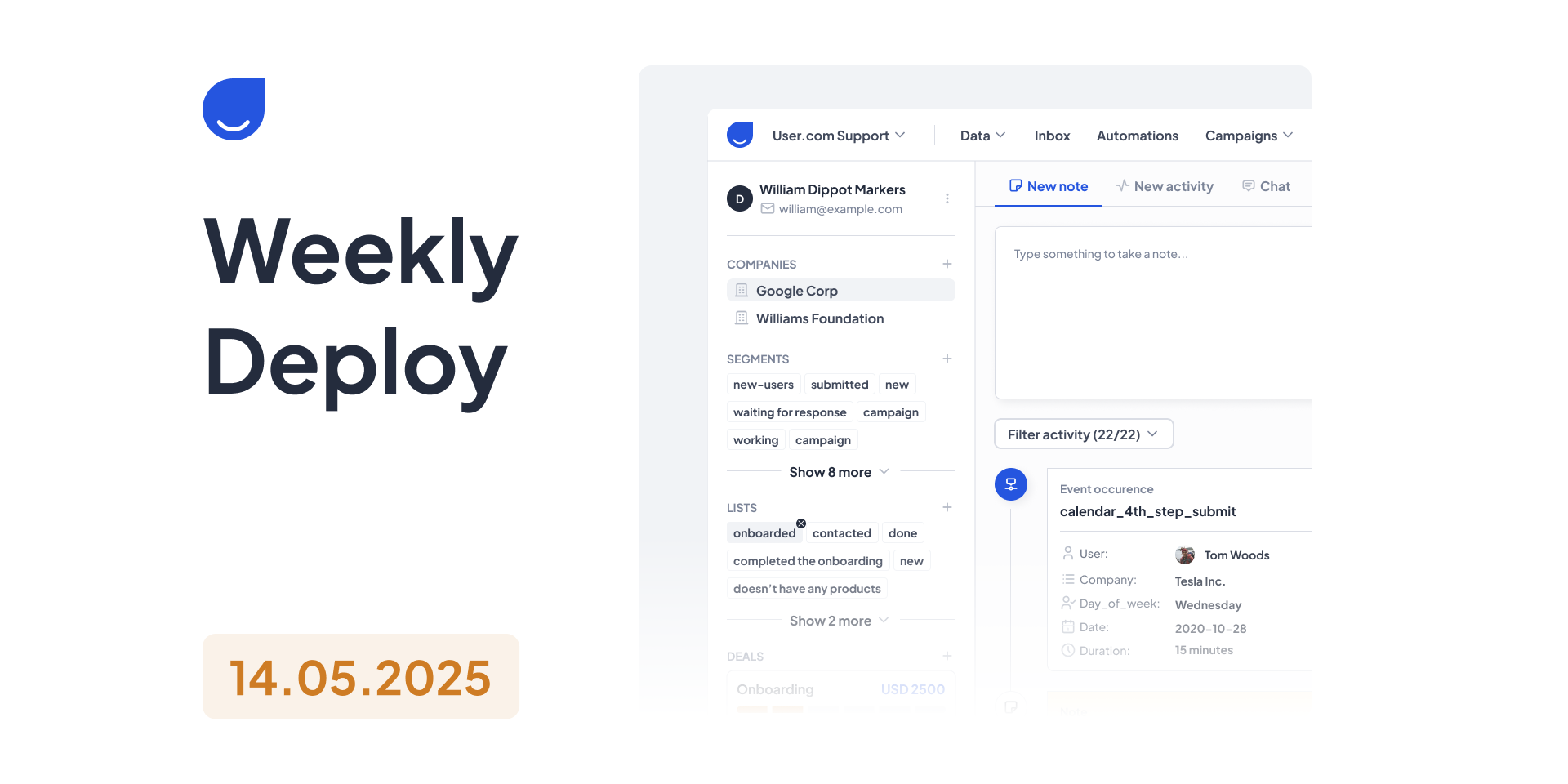
Improvements:
Optimization of the Products import (even up to 60% faster)
Fixes:
Email-based authorization is now case-insensitive
Interaction logs now include all details from the popup form submission when unified identification is enabled
Email campaign settings are now cleared from the recipients list and segments when the campaign type is changed from Simple to Automated
April 17th, 2025
New
Improved
Fixed
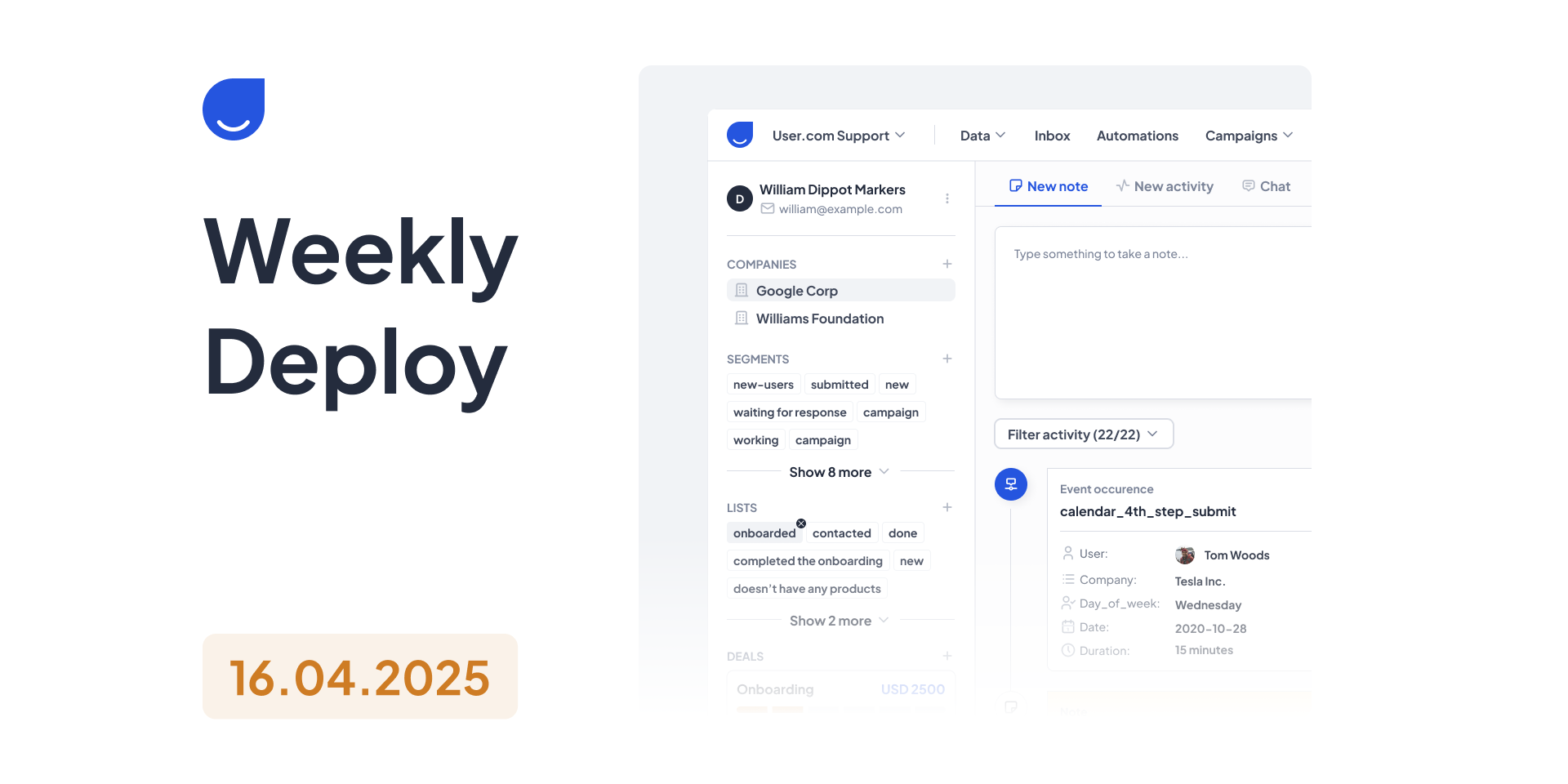
New features:
SMS STOP mechanism - allowing to add unsubscribe mechanism to sms campaigns

Improvements:
Improving time of sending mobile notifications
Allowing to add a new domain for Webpush campaigns without typing in a search input (in Webpush prompt creator)
Fixes:
When mobile inbox is deactivated mobile notifications are no longer sent to the inbox
Adding entry about entering specific stage when a deal is created (previously an entry was added only on stage changes)
Chatping updating properly provided attributes even if one of the attributes has wrong format with unified authentication on.
April 11th, 2025
Improved
Fixed
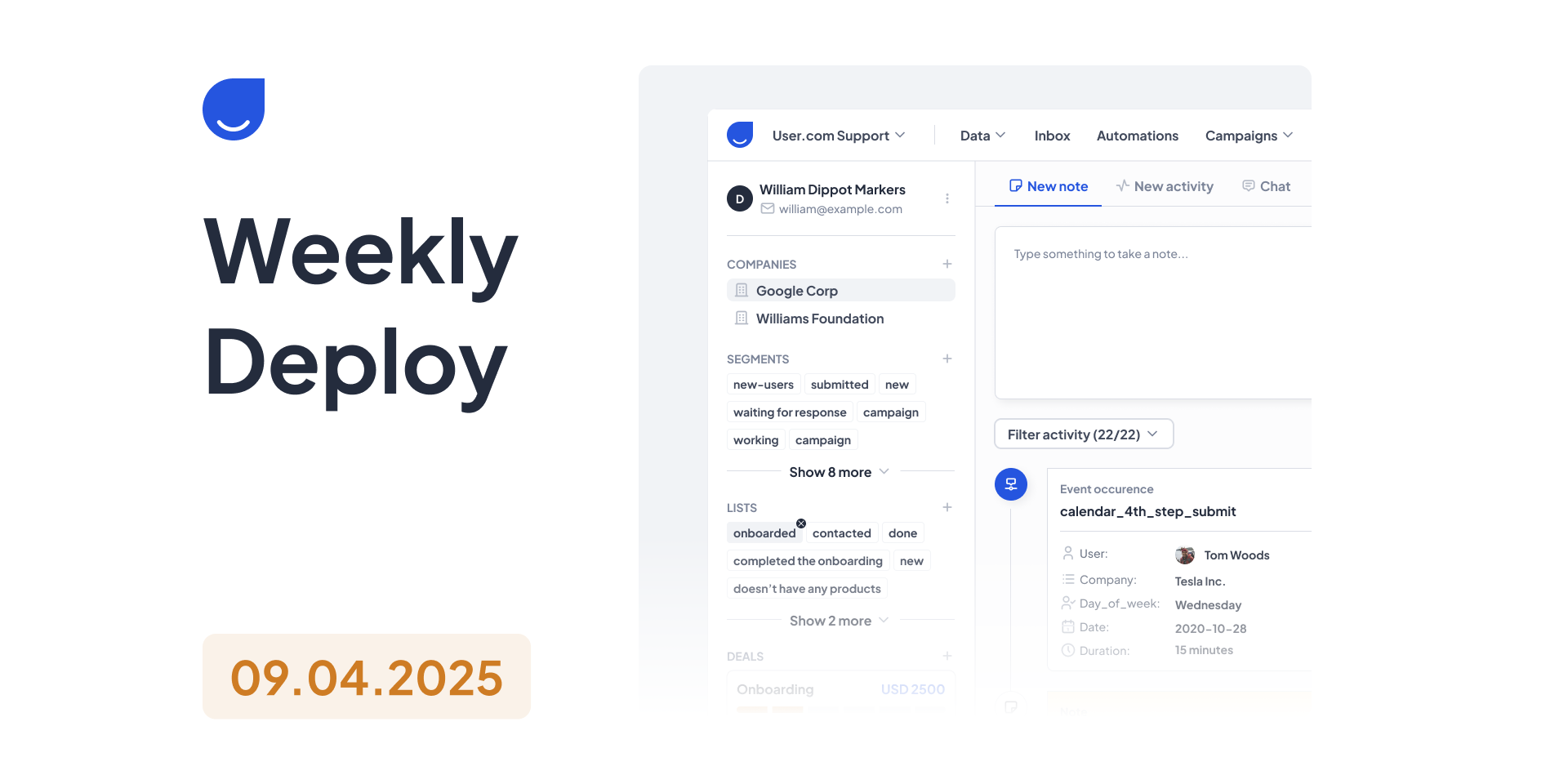
Improvements:
Displaying information that someone is typing instead of actual message before message is sent in Inbox.
Recalculating recipients based on filtering conditions just before sending the email campaign. (Previously, recipients were fixed after a campaign creation)
Added default filtering by given mobile pass for recipients in Mobile Wallet campaign.
Fixes:
Properly ordering email campaigns by clicks and openings in list view
Fixing filtering Users in the People section with
True for multiple filters in a certain dealcondition turned on (it didn’t return users even if it should)
March 21st, 2025
Improved
Fixed
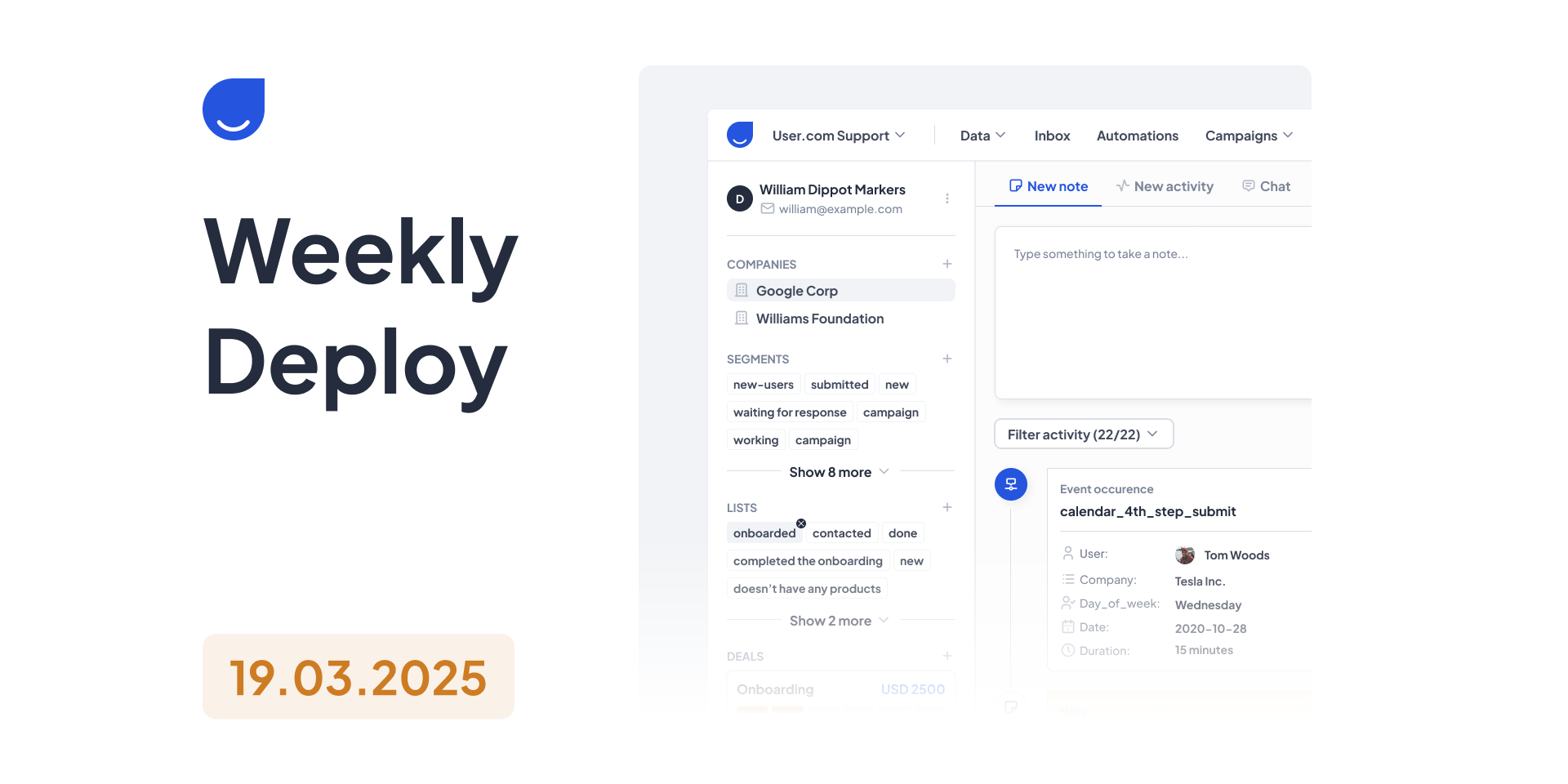
Improvements:
Optimizing the loading time of the general Email campaigns list view (10 times faster in average than before)
Allowing to import events with a lack of email address when the user custom ID and email are used as a columns at the same file
Adding dynamic pipeline name
Fixes:
Properly sorting email campaigns list by
clicked_ctroropened_ctProperly filtering by name in SMS campaign logs
Allowing to remove millions of objects at the same time from the main models sections (like People, Deals, Companies, etc.)
Allowing to change category of automation with a datetime period in a past and with Interval set
Displaying pop-up preview in the general Pop-up list
Returning possibility to create segments in the Ticket section again
Allowing to send SMS from client user profile view again
March 13th, 2025
Improved
Fixed
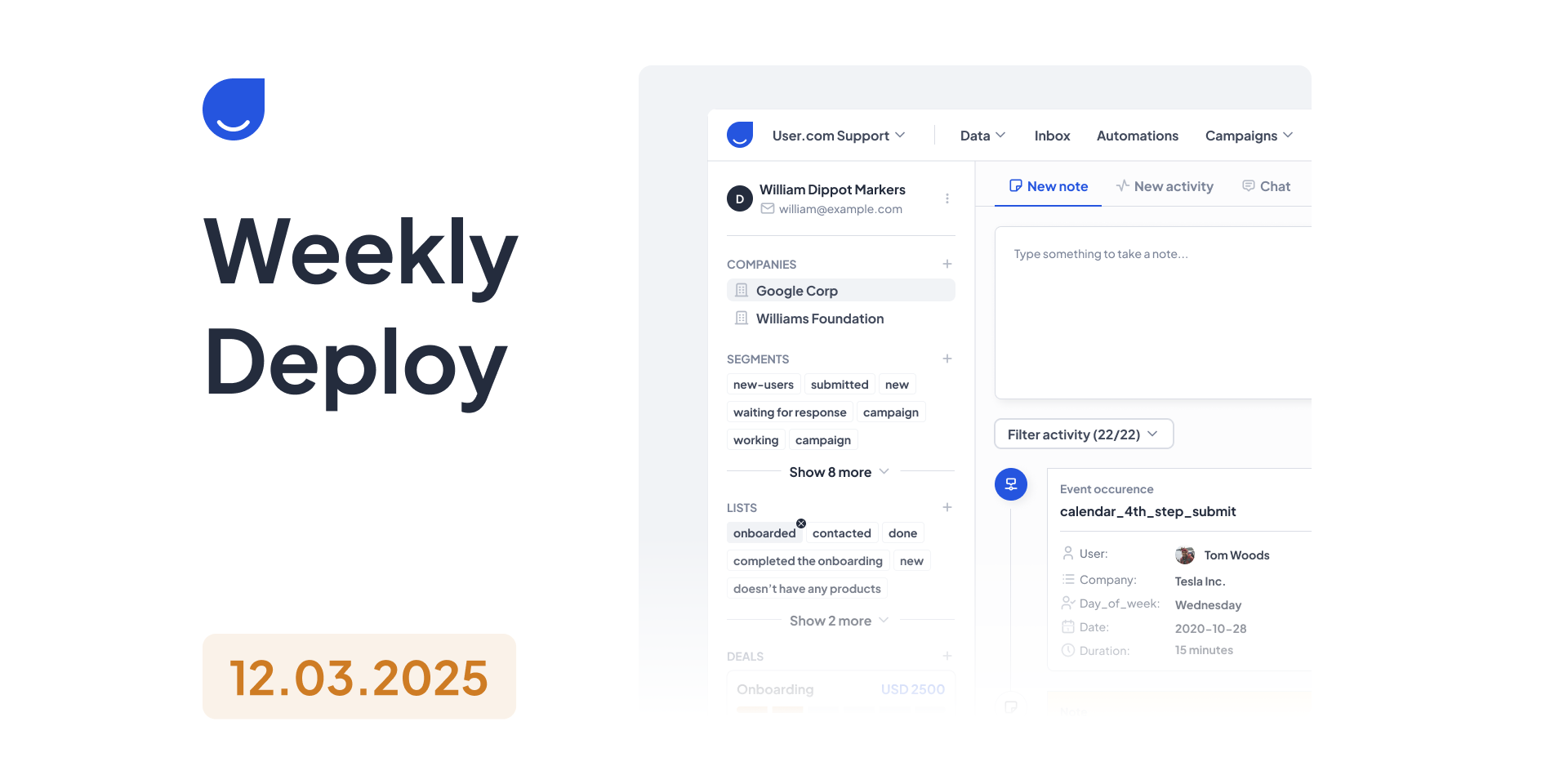
Improvements:
Enhancing revenue counter scope by adding Product events to the revenue counter factors
Speeding up loading time of simple email message editor
Fixes:
Allowing to use Redirect Tool without
user_idvalue (even though theuser_idparameter is used)Updating product categories via Product event
Allowing to send SMS message directly from the User profile
Stopped allowing to create an In-app message without a name